FAQ: Make The Most Of Your Label Layout With These Top Tips
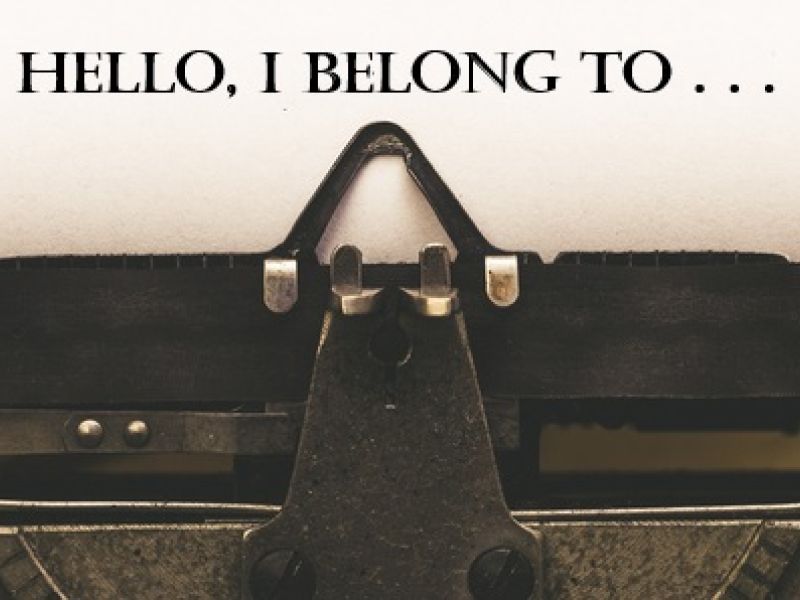
Most of our name labels are personalised with a first name on the top line and a surname on the bottom line. While this is perfect for most of our customers, there are plenty of ways you can play with your personalisation to make your name labels work better for you…
Choosing A Label Layout For Your Name Labels
When you order online, you’ll see a choice between “Name on one line” and “Name on two lines”. "Two lines" is selected by default and that’s because this format is generally the most useful.
However, we also print a lot of name labels with text on one line – we've also printed name labels with text on three lines.
So how do you know which label layout is best for you? Here’s our tips for choosing the right label layout for your name labels.
One Line
This option works best for really short personalisation or for name labels that are to be wrapped lengthways around things like pens and pencils.
If you are requesting short personalisation, such as a first name only or a short full name (like Zoe Clark), the one line layout will give you a larger font size compared to using the two line layout. This is because our system automatically prints your personalisation in the largest font size that allows your text to fit onto your name labels – so the more characters you request per line, the smaller the font size becomes on your labels.
If you are labelling pens and pencils, where each label will be wrapped around each item lengthways, you might want to use a one line layout so that you don’t have to rotate the pen or pencil to see the full name / personalisation details.
Two Lines
This is our most popular option because it provides a balance between font size and the amount of personalisation you can add. Generally, it works best when it is used to hold two pieces of information; this could be as simple as a first name on the top line and a surname on the bottom line or it could be something more complicated.
For example, you could put a full name on one line and use the other line for an additional piece of information – like a school name, class name or year group, a room number, a contact phone number, medical / allergy information, or a friendly message (e.g. “I belong to” or “Please return to”).
You can also leave one line blank to provide space for additional information to be added in later. You will need to use a suitable pen (like a laundry pen) to ensure that your additional personalisation stays put if your labelled items will be washed.
Three Lines
This format works if you NEED to include a LOT of information on your name labels. It does result in a smaller font size but does give you that much needed extra space for extra details.
This option is usually requested by schools, businesses, or organisations who need to include extra contact details or messages. It is also ideal for creating name labels that need to act as medical alerts (with details of allergies or medical conditions and extra contact information).
The three line format is only available upon request. It does require manual printing, which means we will need extra time to get your order processed. We recommend that you order by phone, so that we know that you want three lines, but you can order online and add a note to your order as you checkout.
Please note: we only recommend this option if you absolutely HAVE TO HAVE a lot of information on your name labels. Name labels intended for personal use work best when they are kept short and sweet!
Label Layouts For Name Labels That Can Be Shared
You can also get creative with your label layout if you need to create a set of name labels that can be shared.
You can create name labels for sharing by adding a family name (e.g. “Robertson” or “O’Brien Family”) or an initial and surname – but this doesn’t work for everyone. Another way to share labels is to add all of the names onto one set of name labels (e.g. “Beth and Joey” “Gregson”) or use a group name (e.g. “The Wilson Twins” or “The Allen Girls”) but some customers prefer to have separate name labels.
In this case, there are a few different ways to format your layout to create name labels that can be cut to create two sets of labels.
- Enter the two names and surname on one line as follows: Name/Initial 1 Surname Name/Initial 2 – e.g. "Beth Gregson Joey" – then cut off one of the names to create individual labels.
- Enter one name on the top line and one name on the bottom line so that you can (carefully!) cut the labels in half - e.g. line one: "Beth Gregson" / line two: "Joey Gregson".
It is possible to enter both first names on the top line and the surname twice on the bottom line and cut the labels vertically but this is very difficult to get aligned properly and so we would recommend the option above instead.
For more tips and tricks, check out our Help Pages, or contact our customer service team if you would like further advice about ordering Stikins ® name labels.
